in Mobile
Learn How To Simply Logout Of Google Play Store On Android

Hello Android users, welcome to another post totally dedicated to you. Today, i’ll be dealing with a very common problem among you guys, that’s how to logout of the popular Google play store on your device. Perhaps you desire to sign-in with another account or you want to sell your phone, whichever the case may be; by the end of this post you’ll be able to logout of Google play store.
The Google play store as you might already know requires a Google account before you can access it to download apps and games. The signing-in is quite easy but logging-out is the tough part. The option to logout isn’t provided in the play store, i’m certain that’s where you’ve been searching for it. Follow the below steps to easily logout of Google play store on your android device.
1st Step:
Move to your android device “settings” and navigate to “account”. In the account section, the list of all the account you’ve logged into will be displayed. This may include: whatsapp, facebook, Google… Now tap on any account you wish to remove, that’s the Google account i assume.
2nd Step:
You’ll be provided with some options, click on your Gmail, then select the drop-down menu at the top-right. Click “remove account” and accept the message that pops up by also tapping on “remove account”. That’s it.
Easy, right? Now you’ve successfully logged-out of Google play store on your android device, you can transfer the ownership of the phone without the new owner having access to your Google account or you can visit the play store app to log-in with a new account.
Bonus Tip
I recently came across an android app that allows users logout of Google play store; there’s just an app for everything nowadays. Though the first process is faster, you can also try this out.
Search and download the Logout app and install on your device.
Now run the app and click on “logout all accounts”. This automatically logs-out all account on your device, that’s including the Google account associated with the play store.
The above are the two easiest ways to logout of Google play store in all android devices. Spread the news to all android users!